As the computing power grows the implementation of Artificial Neural Networks (ANN) becomes more and more common in computational systems and programs. Here it is explained what a simple feedforward artificial neural network is and how it is supposed to work. This article is a demonstration about the R library neuralnet [1a,b] and how it can be applied.
The neuralnet package was applied on a dataset called mpg which shows a list of cars and their gas consumption per mile. There are also many other datasets that can be used for training with data [2].
The first step is to look at our data and decide what we need and how should they look in order to use them. The first lines of the code set the working directory and load the library of the neuralnet:
[sourcecode language=”r”]
setwd(choose.dir())
library(neuralnet)
[/sourcecode]
Next the data is imported
[code language=”r”]
datain1<-read.csv(file.choose(),header=T)
[/code]
[code language=”r”]data <- datain1[, c( ‘displ’, ‘year’, ‘cyl’, ‘hwy’,’cty’)][/code]
After this we must normalize our data. Database normalization is the process of organizing the fields and tables of a relational database to minimize redundancy and dependency [3]. Bellow it is shown why data should be normalized. Normalization is done with this code:
[code language=”r”]norm.fun = function(x){(x – min(x))/(max(x) – min(x))}data.norm = apply(data, 2, norm.fun)[/code]
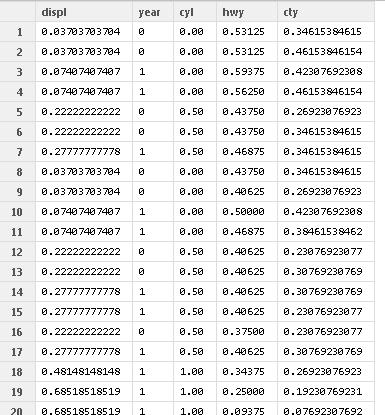
Then we train the ANN that contains 2 hidden layers. We ask for the network to compute the gas consumption in the city while we provide it the other data. The code is:
[code language=”r”]net <- neuralnet(cty ~ displ + year + cyl + hwy, data.norm, hidden = 2)[/code]
We can print the net and see the ERROR [4] we have:
[code language=”r”]print(net)[/code]
and then we can plot our ANN with plot(net)
*If the data wasn’t normalized we would have a bigger error that would make our ANN inaccurate.
Now it is time to test the Artificial Neural Network and see if it can predict the data we want. A test database is provided.
[code language=”r”]testdata<-read.csv(file.choose(),header=F)[/code]
It is important that we should normalize the test data too, otherwise the data will not be compatible.
[code language=”r”]testdata.norm<-data.frame((testdata[,1] – min(data[, ‘displ’]))/(max(data[, ‘displ’])-min(data[, ‘displ’])),(testdata[,2] – min(data[, ‘year’]))/(max(data[, ‘year’])-min(data[, ‘year’])),(testdata[,3] – min(data[, ‘cyl’]))/(max(data[, ‘cyl’])-min(data[, ‘cyl’])),(testdata[,4] – min(data[, ‘hwy’]))/(max(data[, ‘hwy’])-min(data[, ‘hwy’])))[/code]
We run the network in order to compute the test data output we want.
[code language=”r”]
net.test<-compute(net,testdata.norm)
testouputdata<-net.test$net.result
[/code]
And finally we print the results out denormalized:
[code language=”r”]
print(data.frame(‘cty’=(min(data[, ‘cty’]) + testouputdata * (max(data[, ‘cty’])-min(data[, ‘cty’])))))
[/code]
this is the code for denormalization:
[code language=”r”](min(data[, ‘cty’]) + testouputdata * (max(data[, ‘cty’])-min(data[, ‘cty’])))[/code]
As it can be seen, the data is really close to the real ones!!
I also made this infogram!!! 😉
References:
1a Frauke Günther and Stefan Fritsch, neuralnet:Training of Neural Networks, R Journal, January 2010.
1b http://cran.r-project.org/web/packages/neuralnet/neuralnet.pdf
2 http://vincentarelbundock.github.io/Rdatasets/datasets.html
3 normalization, http://en.wikipedia.org/wiki/Database_normalization
4 error, http://en.wikipedia.org/wiki/Backpropagation#Intuition

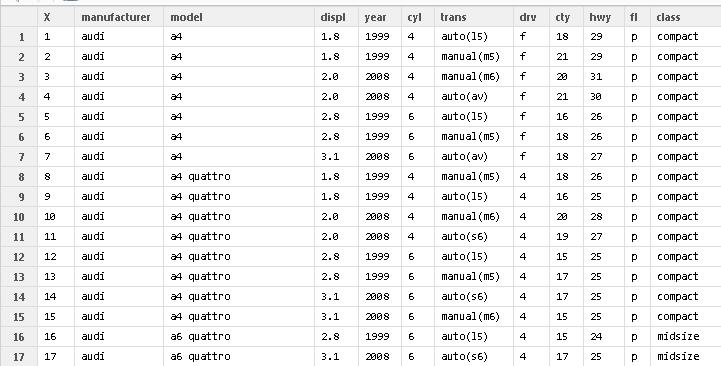

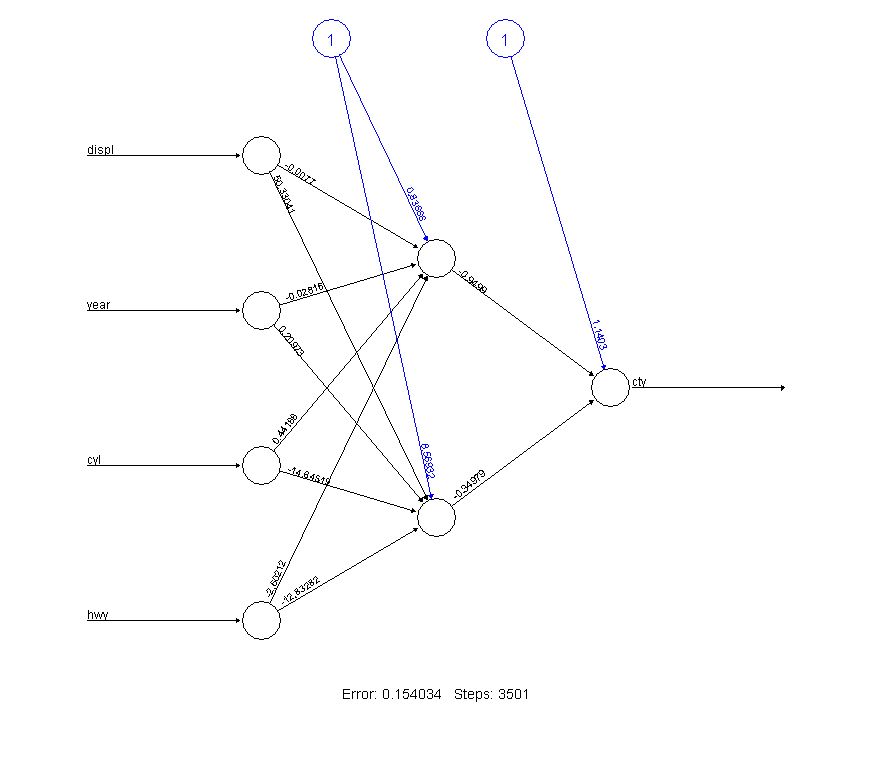
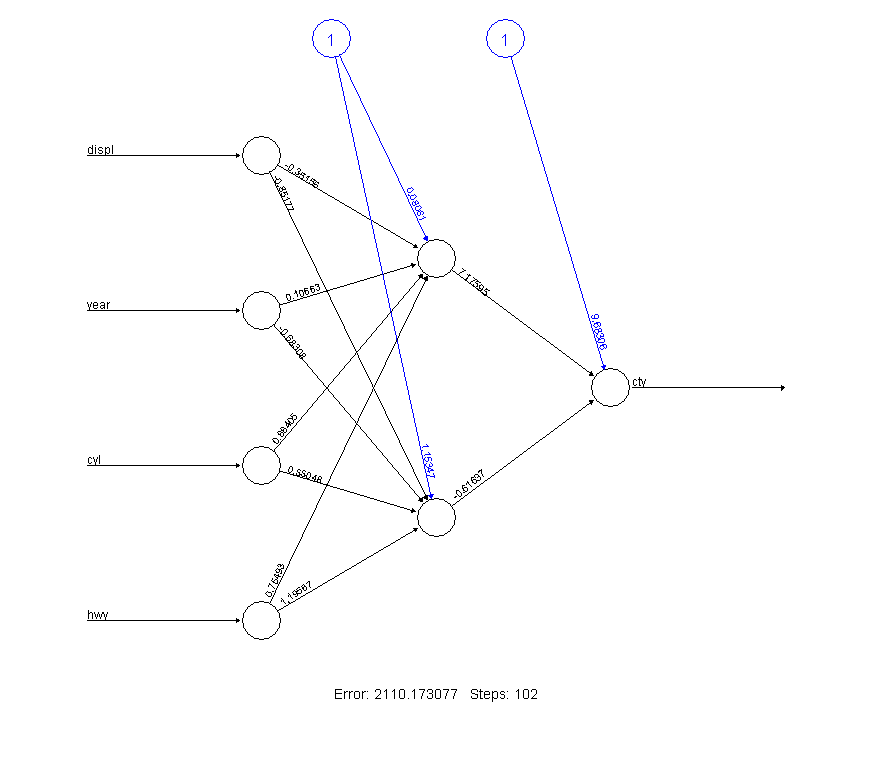

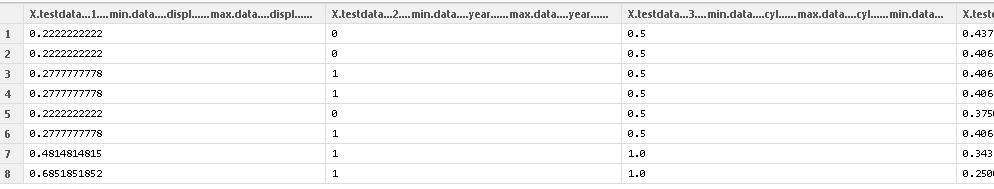
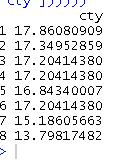
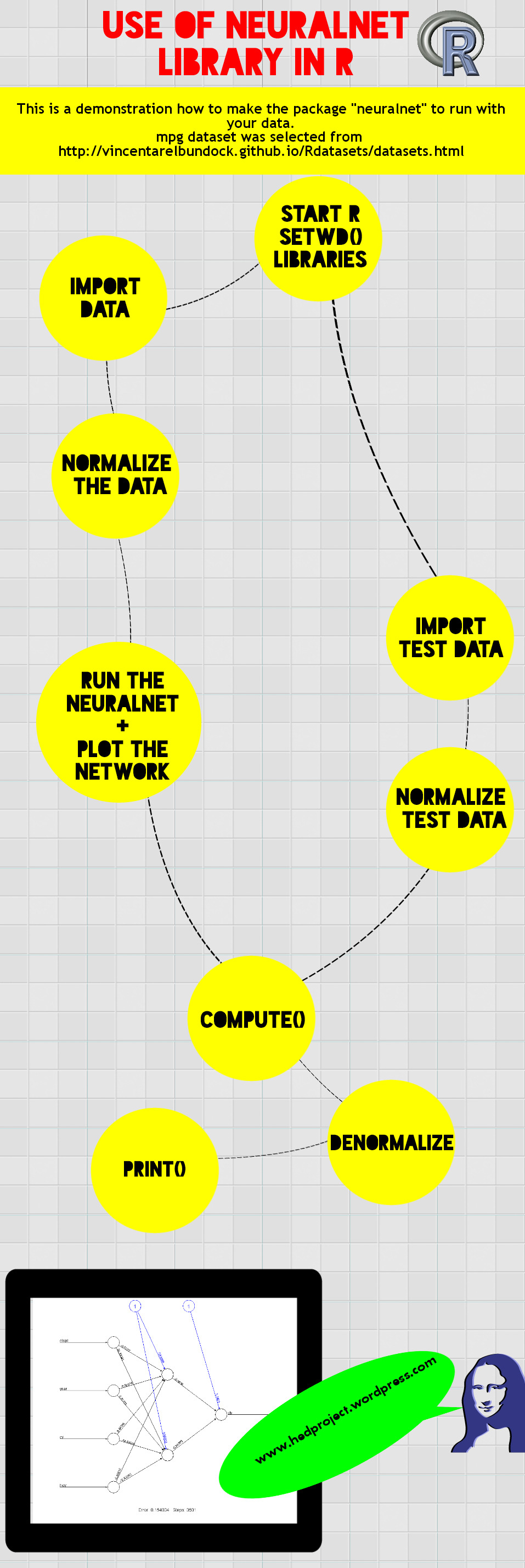
Comments
4 responses to “The use of neural networks in R with neuralnet package.”
Hi there,
setwd(choose.dir())library(neuralnet)
Error: unexpected symbol in “setwd(choose.dir())library”
And
data = mpg[, c( ‘displ’, ‘year’, ‘cyl’, ‘hwy’,’cty’)]
Error: object ‘mpg’ not found
How to fix that?
Thanks,
Oded Dror
Hello.
First of all I would like to thank you for commenting and visiting my blog.
setwd(choose.dir())library(neuralnet) was a mistake and now its edited. It sould be 2 seperate commands.
setwd() command is for the user’s convenience.It sets the working directory so when the user wants to save something or read a file, do not have to specify the directory again and again.
choose.dir() is a command that lets the user to choose the directory manually with a pop up menu. Its like the file.choose() command for choosing manually a file.
library(neuralnet) is the way that the user calls for the ‘neuralnet’ package to be loaded.
data<-mpg is wrong too. I edited it and the right is datain1…
PS: I am not sure but I thing that setwd(choose.dir()) may not work in linux or mac.
Here is the code based your instruction
#setwd(“C:\R”)
#getwd()
library (neuralnet)
datain1<- read.csv("read.csv",header=TRUE)
data = datain1[, c( 'displ', 'year', 'cyl', 'hwy','cty')]
norm.fun = function(x){(x – min(x))/(max(x) – min(x))}data.norm = apply(data, 2, norm.fun)
net = neuralnet(cty ~ displ + year + cyl + hwy, data.norm, hidden = 2)
print(net)
the Norm.fun gice an error
Error: unexpected symbol in "norm.fun = function(x){(x – min(x))/(max(x) – min(x))}data.norm"
Thanks,
Oded Dror
Hi there,
Sorry about the previous email I got it to work!
Thanks,
Oded Dror