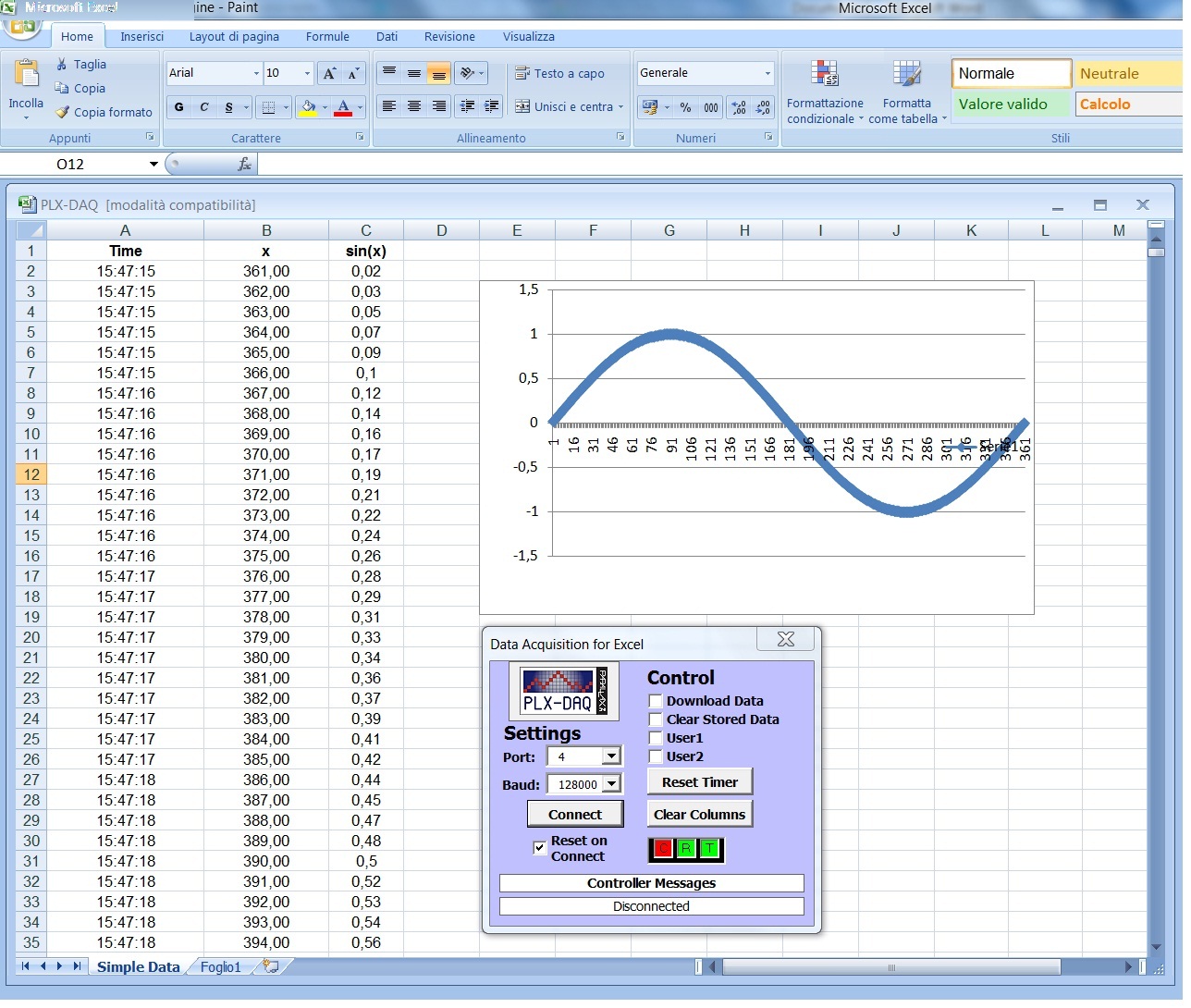
As I have started my Air Quality project I was searching the web, trying to find information hot to calibrate my new Grove Dust Sensor (I would appreciate any information on this), my eye caught this site (Robottini) and I can say that I was excited.
Some guys from Parallax made a program called PLX-DAQ and it does this: Allows you to capture data in real time to your Excel spreadsheet and plot them (in real time too).
I did not spend much time with this program but I can say it works and its very easy. With this one the user doesn’t have to spent time importing csv files to excel or any other language he uses. As Parallax says: Parallax Data Acquisition tool (PLX-DAQ) software add-in for Microsoft Excel acquires up to 26 channels of data from any Parallax microcontrollers and drops the numbers into columns as they arrive. PLX-DAQ provides easy spreadsheet analysis of data collected in the field, laboratory analysis of sensors and real-time equipment monitoring.
I wrote a small script and uploaded to my Arduino to see if PLX-DAQ works. I used the same circuit as described in my previous article From Arduino to R (matlab,mathematica etc). The code is the following. Enjoy!!
[code language=”C”]
int LDR_Pin = A0;
int row = 0;
void setup() {
Serial.begin(128000); // opens serial port, sets data rate to 9600 bps
Serial.println("CLEARDATA");
Serial.println("LABEL,Time,LDR_Read");
}
void loop() {
int LDRReading = analogRead(LDR_Pin);
Serial.print("DATA,TIME,");Serial.println(LDRReading);
row++;
LDRReading++;
delay(100);
}
[/code]

Comments
5 responses to “Importing Data from Arduino to Excel (Real Time)”
Hi
Do you have any experience on logging this data on an SD card of an Arduino shield and then transporting it based on convenience? I am interested in using a wifi shield and transferring this data outside arduino to a remote computer, which has an ad-hoc wifi network, to which this wifi shield can be connected to. Do you think its possible?
No, I haven’t tried any SD shield yet, but if you search the web you can find much information. As for wifi, I am not sure that it’s the best way because you will need external power supply too because I assume that it will drain any battery fast.
Hi!
I have downloaded and installed the PLX-DAQ software in my PC but I do now know how to use it.
How can I use the PLX-DAQ? Do I need to use it in Excel? How to do it?
Thanks a lot!
As it is described at the first lines of the site: Parallax Data Acquisition tool (PLX-DAQ) software add-in for Microsoft Excel
So yes. You need excel to run PLX-DAQ.Just download it and you will find inside the zip file an exe that is the setup file (with a folder full of examples). Then you will find a folder named PLX-DAQ on your desktop with a shortcut to spreadsheet creation and a help file.
Cheers
TonyBoy
can it work in windos 8.1 and excel 2013