 AutoCAD 2018 may not came with many updates from the previous edition, but this does not mean that there are no surprises!! Like other programs out there, the 2018 AutoCAD edition has its Easter Egg! and it’s superb!!!
AutoCAD 2018 may not came with many updates from the previous edition, but this does not mean that there are no surprises!! Like other programs out there, the 2018 AutoCAD edition has its Easter Egg! and it’s superb!!!
The 2018 easter egg is called CAD-PAC and it’s an alternate version of PACMAN that AutoCAD programmers created for all of us that spend lots of time in front of our screens drawing. CAD-PAC appears after pressing the exact sequence of commands shown below:
- CAPS ON
- PL
- 1000,1000
- 2000
- TAB>90>enter
- F>Enter
- CAPS OFF
- 0>Enter
- 0>Enter>Enter
- L>enter
- 2000>TAB>90>Enter
- L>Enter
- 1500>TAB>0>Enter
- Enter
At this point, I have to mention that there must be no mistake in the sequence, otherwise the CAD-PAC will not appear.
The Easter Egg can be found only in AutoCAD and not in AutoCAD LT or any other program of Autodesk, but It comes with AutoCAD 2017 update too!!!
Cheers!
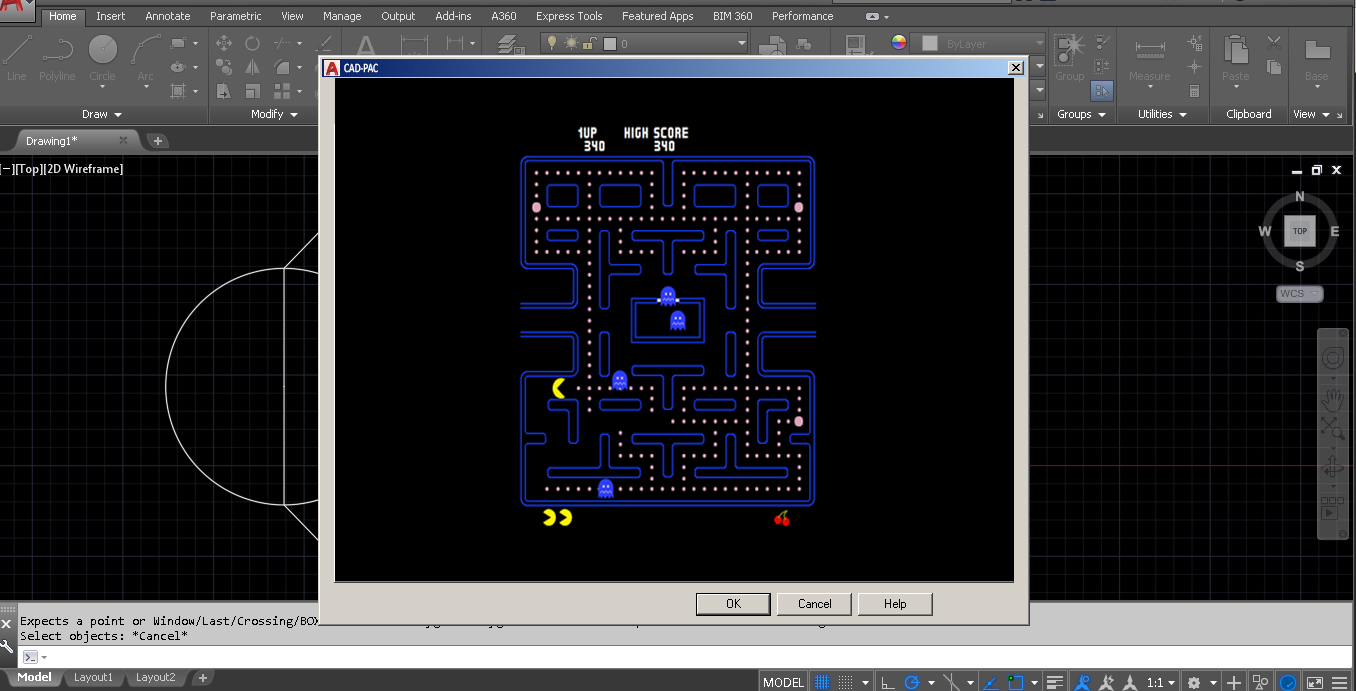

Comments
One response to “Incredible AutoCAD 2018 Easter Egg”
Something I’m doing wrong, please help me with this Easter egg