As Estimator/QS I often have the need for quick and accurate measurements. The main tools I use are AutoCAD and MS Excel.
As it is well known Autodesk stopped selling AutoCAD as a program and it charges it as a service. That means that every year you have to pay an amount to Autodesk to use its service. It is a trend the latest years and the result is that the user doesn’t own the program if he/she decides to stop paying for the service.
That led me to search for an AutoCAD aternative that could be user friendly to an AutoCAD user, would have the same commands and the almost the same interface. Also, I was searching for a program that supported native DWG files to be sure that I would not have any conflict with files produced from AutoCAD.
There were many programs that I tried (ie BricsCAD, NanoCAD etc) but decided to stick with ProgeCAD for many reasons.
First of all, if there was no logo, user would say that it is a version of AutoCAD. Secondly, you will never get a message for incompatibility if you open a dwg from AutoCAD to ProgeCAD and vice versa. Thirdly, it uses almost the 100% of the commands that an AutoCAD user is using in his/her everyday work, and finally it’s cheap. It costs a fraction of the amount that someone has to pay yearly to use AutoCAD service. Axonware is the official distributer in the UK and at £192 for a perpetual license (in comparison with the £1758 for a year of AutoCAD) I consider it a steal.
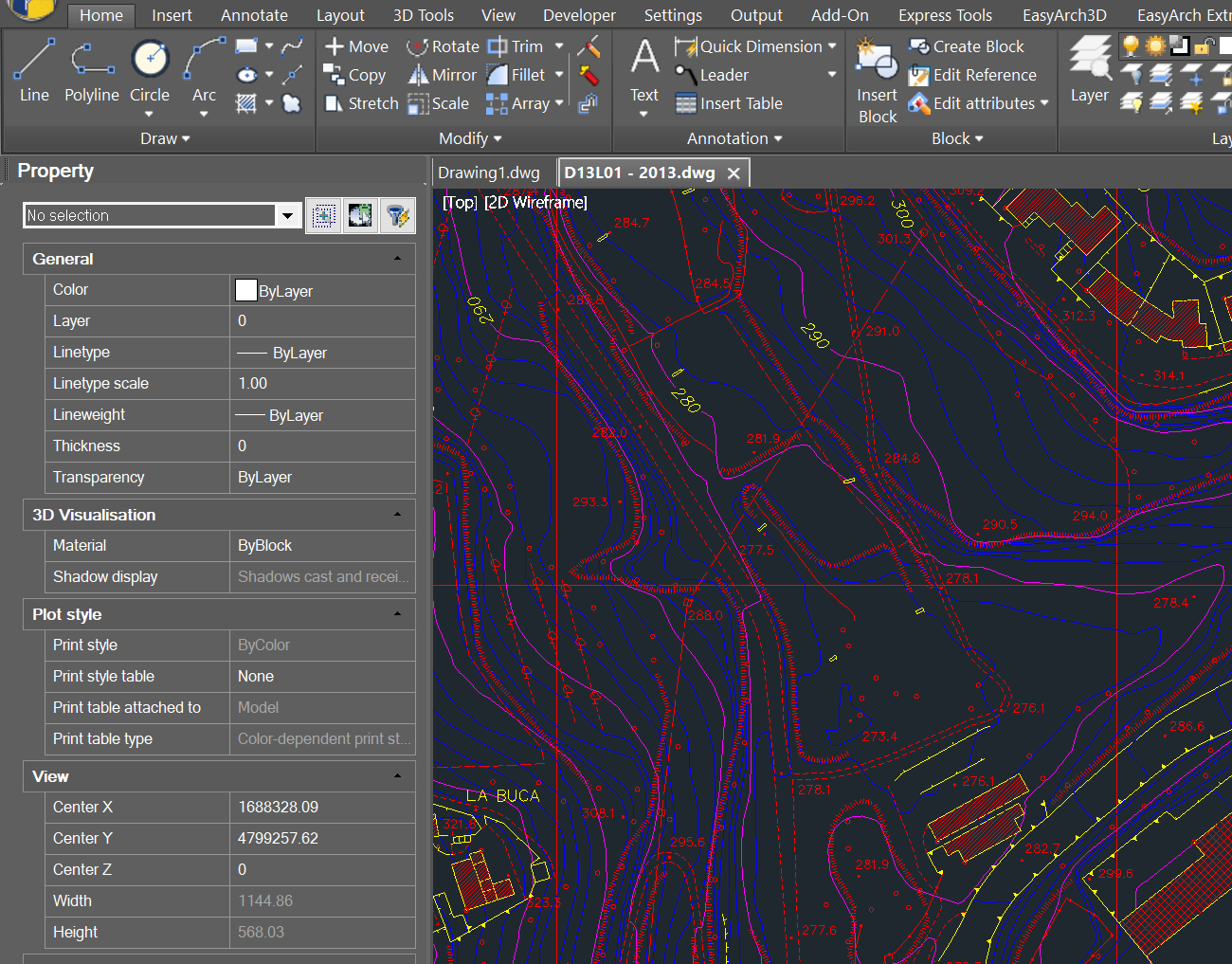
The program has lots of things to offer except the exact same interface as AutoCAD. ProgeCAD is developed using ITC IntelliCAD, ACIS and Open Design Alliance programming toolkits. The user interface emulates certain versions of AutoCAD, including floating toolbars and a command line supporting AutoLISP and VBA scripting. It also includes several enhancements, such as information tables, basic dynamic block support, 3D solid modeling, rendering and PDF import & printing (Wikipedia).
ProgeCAD can run on a medium old home computer that has its minimum requirements should be:
- Windows Vista, Windows 7, Windows 8, Windows 10
- Intel or AMD Pentium equivalent, or more powerful processor
- 256 Mb RAM minimum (2 Gb or more recommended)
- 2 Gb free hard disk space
The PC that I am currently using has a RYZEN 5 CPU with Vega 8 GPU, SSD and 8GB of RAM and it works without any problem. I have also used it on PC with an i3 CPU, intel GPU and 4GB of RAM and it was a bit heavy for this machine (of course there were other programs running simultaneously like PDF reader, excel sheets, outlook and others). As I understand ProgeCAD makes use of multicore systems, a thing that AutoCAD is still not capable of doing, so the faster PC the better.
Of course all of these come with some cons that are worth mentioning here:
- Layouts, there is no straight multi-selection option for layouts (although there is a way to select and delete multiple layouts of a drawing package)
- Superscript and subscript are missing in MTEXT tools (ok it is not something big but I find it a bit annoying)
- Hatch is not controlled from the Ribbon but uses the old pop up window menu.
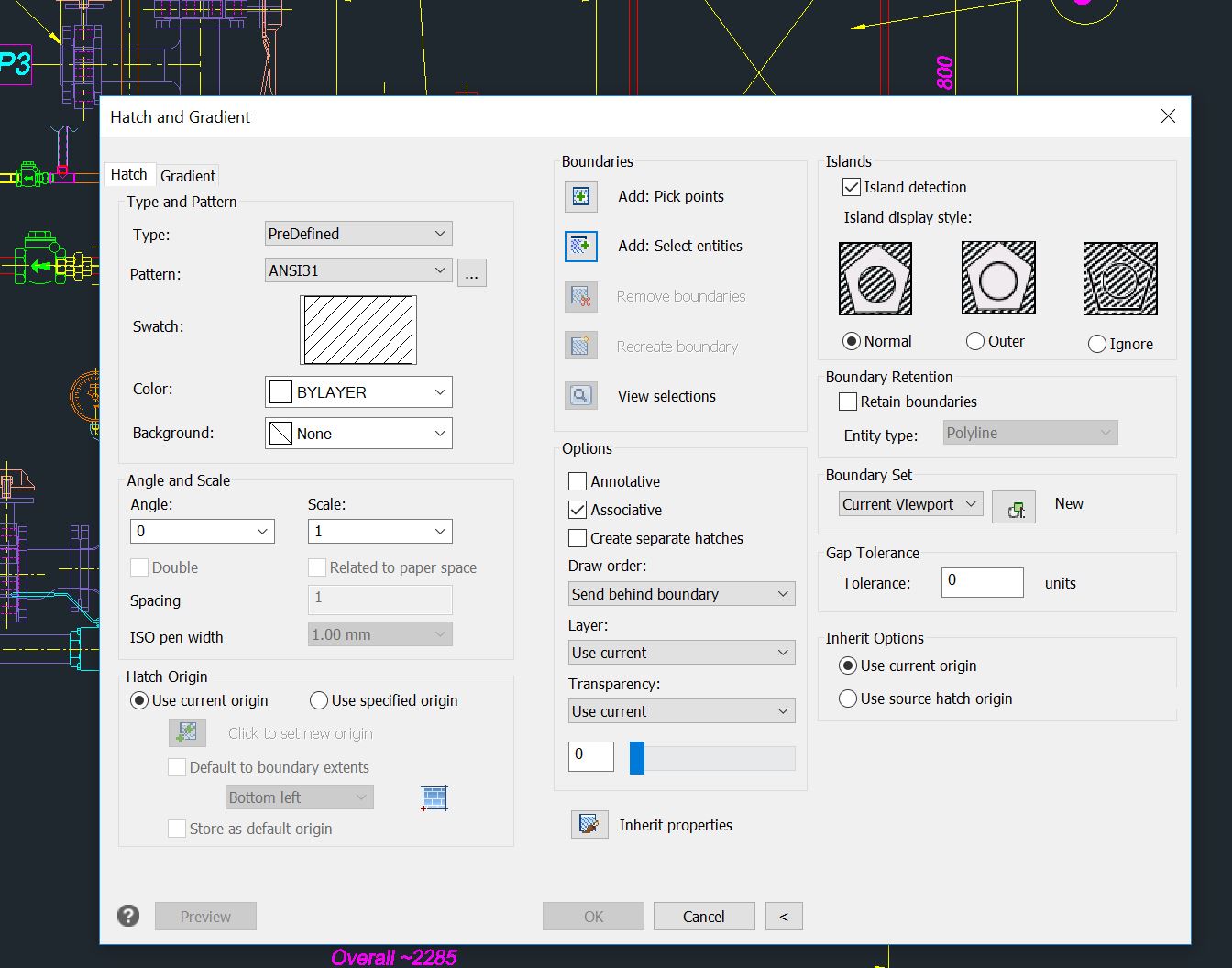
- If multiple objects overlap, the object on top will always be the one selected.
- Selection tool has only one option: rectangular selection. No fences etc.
- Sometimes, snapping is not working properly (on extended intersects for example).
- On the lower specs system I experienced some display malfunctions that I haven’t experienced on the faster one. Maybe it is because of the GPU.
- Sometimes when in a command, there is a need or RE(generate).
- When importing a vector PDF file user cannot snap the vector elements. If the user wants to use the file as a vector then he/she has to convert it to DWG. Otherwise it is treated as a picture.
- Even though I find the pdf to dwg conversion better than the one AutoCAD uses, there is no way you can convert only some pages of a pdf pack. Only the whole file is converted.
- ProgeCAD supports some Express Tools commands but not all of them. For example EXTRIM is not supported and it is one of my favorite commands.
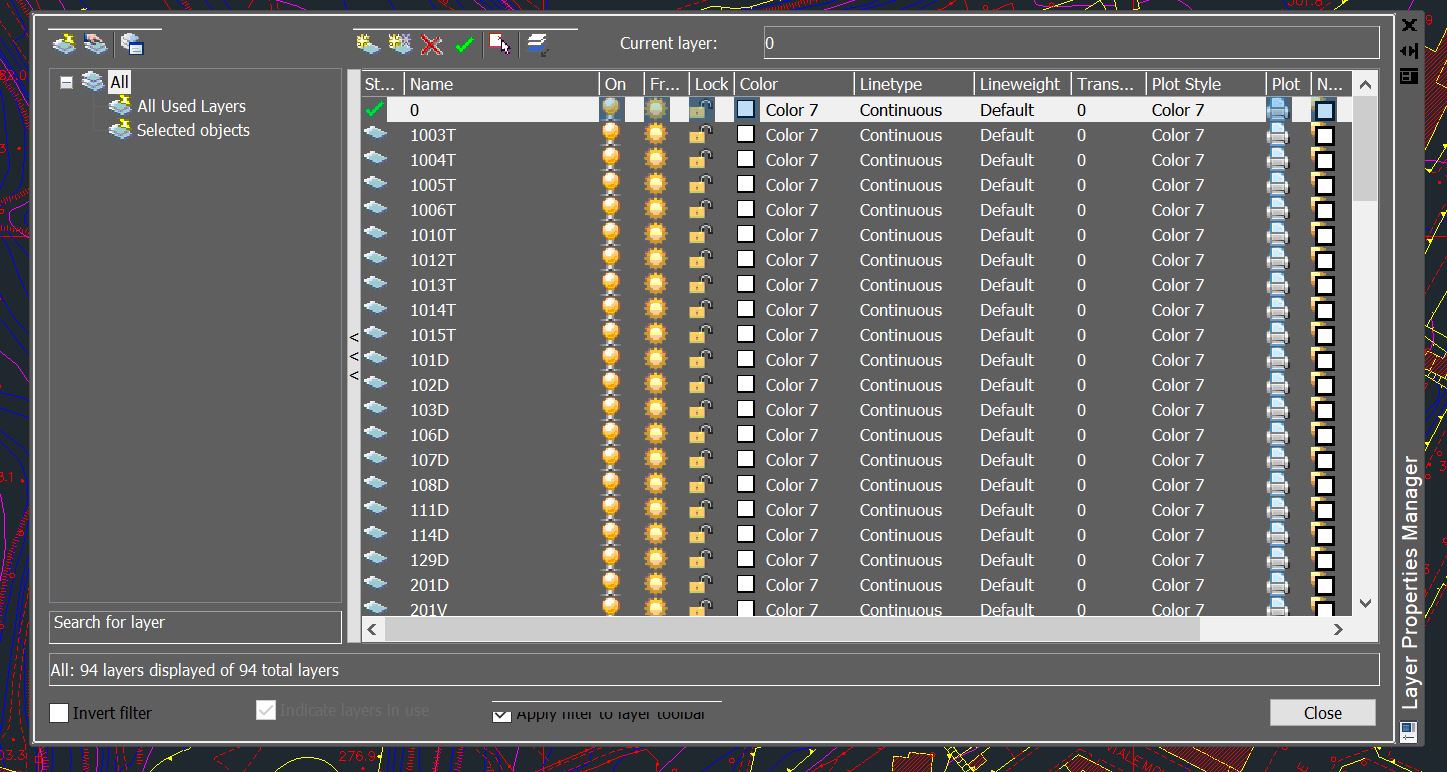
For the first year I chose to make use of their helpdesk service(it is paid). So far the service is very useful as they reply to my emails in not more than 12 hours and they have already solved some problems I faced. I hope my suggestions will be implemented in their next version. One thing that makes the helpdesk service worth even more is that if a newer version comes out and you are making use of this service, then you have the privilege to upgrade to the newest version for free.
That said, I have to admit that even if ProgeCAD is missing some minor stuff that AutoCAD has, at this price there is no competition. It is a reliable, fast and user friendly program that the AutoCAD user will use its 100% from day 1. It also beats the rest of other “like AutoCAD” programs because it is cheaper than all the others, it has a more AutoCAD-ish interface and it uses exactly the same commands.
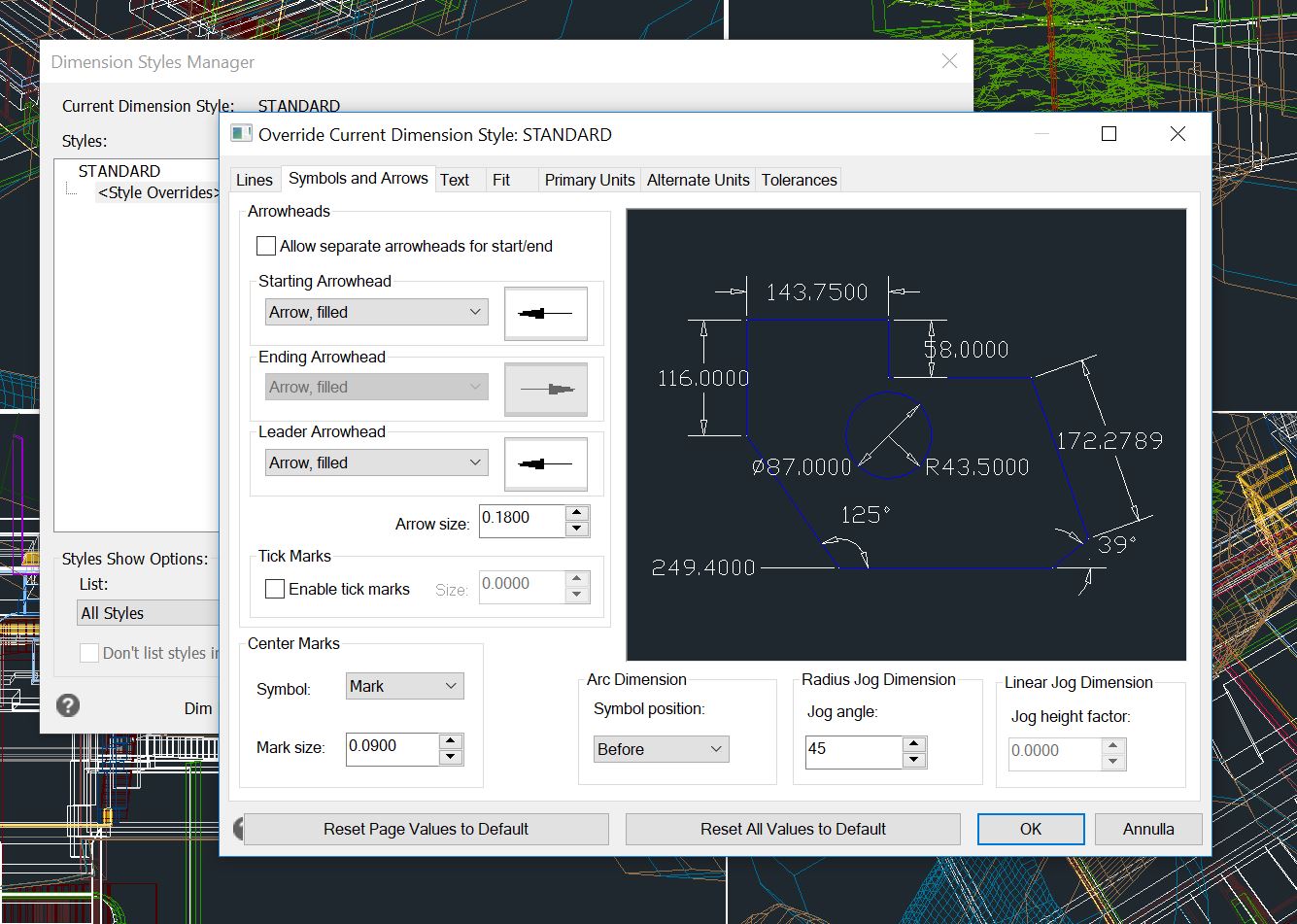
I definitely recommend it.
For more information on this product please visit https://www.progesoft.com/products/progecad-professional/progecad2019-whats-new where a demo version can be found that is free for one month.

Comments
One response to “ProgeCAD – A true AutoCAD alternative”
[…] Due to my last job demands, I was searching for an alternative to AutoCAD that could do the same job. Between many different choices I had, one caught my eye. It was the ProgeCAD that I have written about before. […]