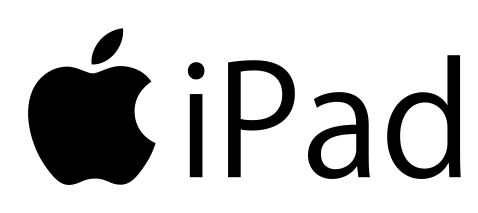Last Autumn, I made myself a present and bought an iPad. The 2021 model which was on a very good and discounted price of £315. It seemed like a bargain back then.
Six months later I have a good picture of how good or bad this product is and if I would buy it again. But let’s dive a little bit into its technical details first.

This iPad retains the old curvy design with the button. I don’t know if people like it or not, but I sometimes find it handy, but the bezels are a bit annoying. Although, the 10.2-inch screen is the perfect size for a device like this. The A13 Bionic chip cannot compete with M1 or M2 newer iPads but it is not a slow one. Unless you want to do video editing or graphic design (which I will discuss later), the experience is quite smooth, to say the least.
As for storage, 64GB is more than enough as this device primarily serves the role of entertainment, and less frequently, creativity. The screen is a typical 60Hz screen and you won’t get the 120Hz experience, but I can live with this.
To be honest, it is a lightweight device that is ideal to use on the go, keep notes, read, or watch films. I use it while I am travelling and it’s a perfect companion.
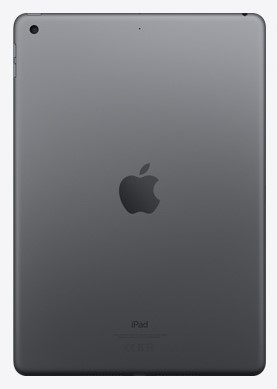
The Apple ecosystem is also a big plus. I can answer or make phone calls while on the iPad, and most of the messaging apps work great. Although, there is a big exception. WhatsApp doesn’t have an app for iPads, but well…
In terms of performance, I haven’t seen any lag. I never close my apps and they are all running at the background, and I haven’t felt any RAM drainage. As for the battery, it performs very well, and I plug it every 3-4 days. Quite well for an Apple device, isn’t it?

I have also bought a pen (not Apple original pen) to use it with Affinity Designer. First of all, the pen connects to the iPad as soon as it is turned on. Secondly, Affinity Designer runs amazingly well on iPad. I use OneDrive to keep the designs I make and in case I am sitting in front of my computer I continue working on them from there.
iPad also offers “Sidecar” when it is next to a MacBook. Sidecar is the functionality that let’s you use the iPad as a second screen for your MacBook. There are apps that let you do the same thing with Windows machines, but I haven’t had any luck.

If you have movie files on your PC, you can also load them to the device and watch them through VLC or similar apps. The files transfer is done by iTunes which sometimes is not that much handy.
Since I bought it, I spend less and less time in front of my PC and frankly I use the PC only for work/coding related things. In overall, my experience so far is amazing, and I cannot recommend it enough. I even bought one for my mom and she is amazed of how easy it is to use it.
Although besides being a superb device there are some drawbacks.
Generally, connectivity with a PC is not as smooth as an Android device. iTunes is a cumbersome programme to use, and I wish I could just have a drag and drop functionality. Also, the price tag is higher than Android devices. Furthermore, “sidecar” doesn’t work with windows and if you want more that 64GB of storage then you must pay a significant amount.
That being said, £315 for a 2021 iPad is still a bargain. To buy an Android tablet with the same quality you must pay almost the same amount which makes iPad a no brainer. I even take it to bed and watch movies on it. It is also a nice device to have if you are already into the Apple ecosystem. It’s a device that will replace all the other devices that you use for entertainment. I would definitely buy one again!