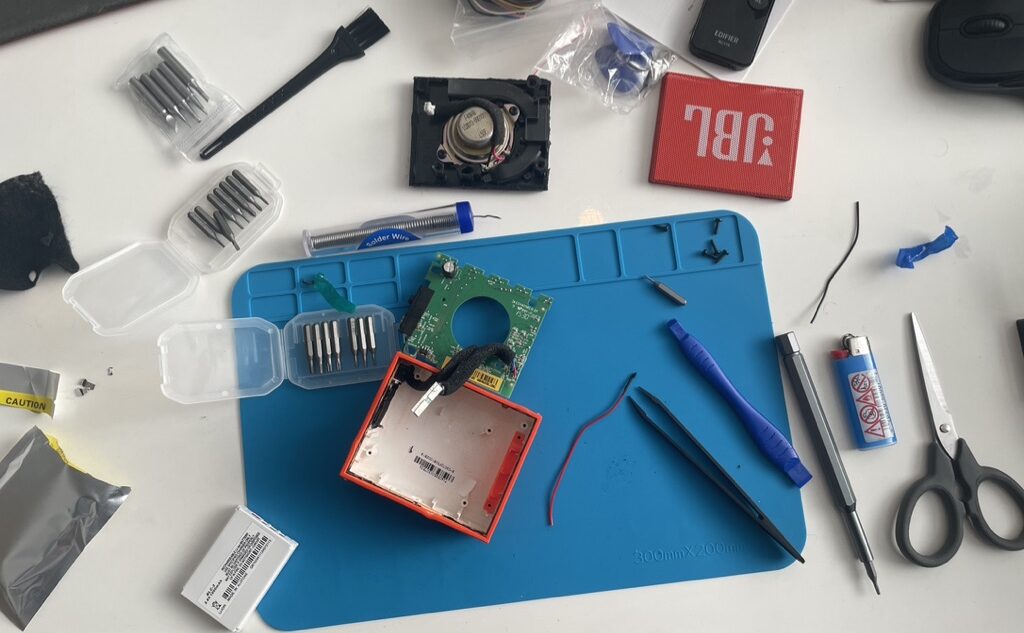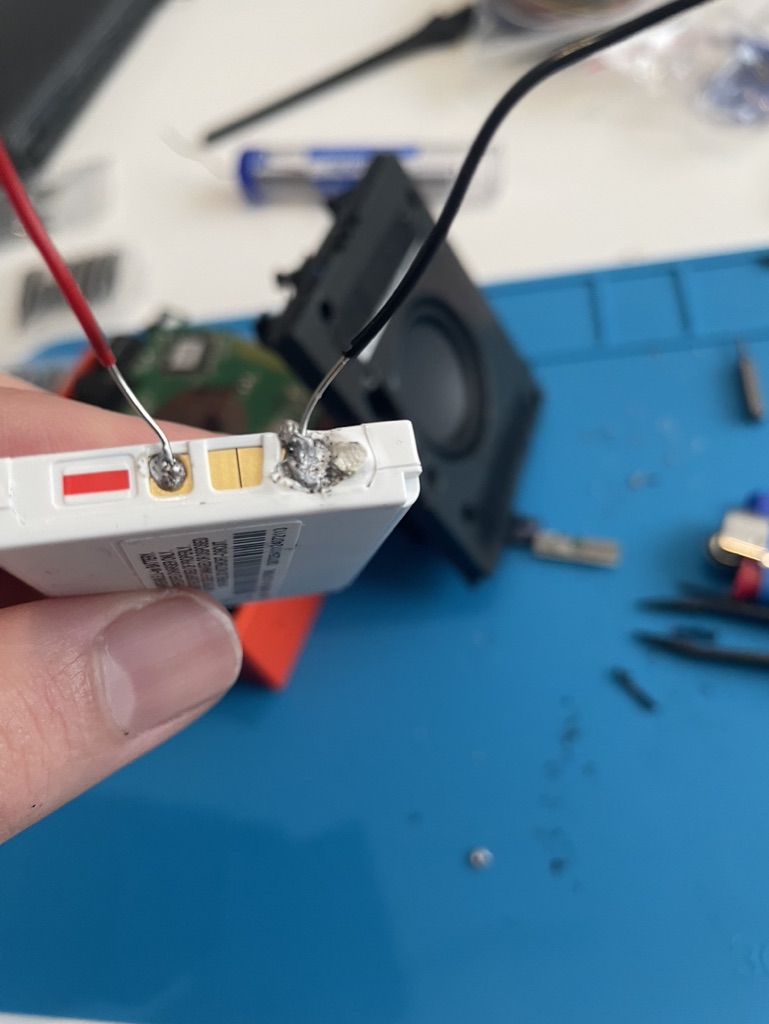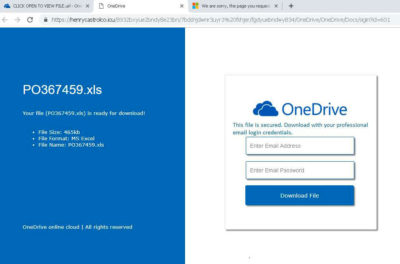We are living in the digital age. Everything nowadays is an app and the phones we have in our pockets are multiple times faster than the processor used to get the man to the moon. And yet, thousands of small/medium businesses haven’t jumped on the digital boat. Especially in the construction sector, pen and paper is still the king, even though COVID-19 gave a boost towards digital practices.
There are several benefits into going digital but also there are some factors that for companies, especially small, are acting as blockers to the adoption. The negative factors include: the cost, effort and the changes needed. It is also worth mentioning that there is a shortage of skilled people that are equipped with the right digital capabilities to use new technologies.
On the other hand, the benefits are countless. Just to mention a few:
- Efficiency improvement: project management, project scheduling and communications can become more efficient, faster and reduce the project completion time.
- Cost reduction: using software like BIM or CAD can help to avoid potential problems in the design, save costs on paperwork, printing and record keeping.
- Better communication: Digital tools can enable better communication and collaboration among team members, subcontractors, and clients, leading to fewer misunderstandings and improved decision making.
- Accuracy in data: Data are easier to access using specific software. Tools like Microsoft Excel can help with data analysis and keeping data up to date.
- Remote working: The pandemic of 2019 showed that remote collaboration is achievable and, in many cases, can lead to even greater productivity between the team members, even if they are in different locations (even countries). This also leads to employee talented employees that would be difficult or impossible to employee before.
- Reduced waste: Going digital can contribute to a reduced carbon footprint by omitting paperwork and physical folders and be replaced with digital storage and files.
Simple digital tools and devices to make you become fully digital:
First and foremost, going digital means you must have somewhere to store your files. Like old time folders and drawers, a server serves the same purpose. Of course, it takes way less space and money. There are 2 different ways to store files though. One is to hire cloud space or use services like DropBox, OneDrive etc. This is a solution that doesn’t require a physical server, but it adds on your monthly budget as it requires a subscription. The other solution is to buy a server.
Server here, doesn’t mean the big chunky rack that will occupy a whole room. It is just a small device, or a computer (or in some cases a very small rack) that is 24/7 online. All of the office computers are connected to it and the files are accessible from all the connected devices that can see it as an additional Hard Drive.
You can also add an additional remote server (somewhere far away from the first one, in another building probably) that will have the purpose of a backup machine. In case of a disaster there will be another exact copy of all your files somewhere.
There are quite a few advantages using a server/cloud storage for your business:
- There is a centralised file storage that can make it easier for employees to access the files they need.
- It facilitates the collaboration between employees. Multiple employees can work on the same files from different locations.
- It gives employees remote access to the files. Imagine being at the construction site and needing access to some drawings. You open a tablet, you go through the server, you open the drawings and voila! No need to carry any printed drawings with you.
- It provides access to very old files that otherwise would be submerged under a pile of folders into a basement. You remember this old project back in 2018 near Exeter? You need to find your sign-off sheets from back then? No problem. Go through your server files and they will be there.
- Microsoft Excel
Excel is one of my favourite tools. Maybe it is my favourite, I don’t know. The one thing I know is that Excel has saved me thousands of working hours. It has helped me in calculations, in estimations, in tender preparation, in exporting hundreds of PDF files automatically. It is THE TOOL. It is a programming language wrapped around an understandable interface with understandable and easy commands.
Excel can be helpful to construction companies in many ways. It can create and manage budgets, track expenses, create schedules, track progress, and identify potential problems, track inventory levels, order supplies and costs.
It is used to create estimates for projects, track changes to estimates, and generate reports.
It can be used to create and store documents, such as contracts, and invoices.
I really don’t know why someone wouldn’t use it.
If you are already using it check an article I have written back in 2019 regarding Excel commands that will make your life easier.
When I bought my first iPad I wondered: “Why I haven’t bought one earlier?”. Yes, that was my reaction. I have written my review on my blog where you can read more about it. But how can it be used in the construction sector?
As we are turning more of our processes into digital, the replacement of the physical paper is inevitable. We need something to depict the files we are using though. The mobile phone screens are too small. A laptop is too heavy. What a better replacement than an iPad? It has a large enough quality screen that can display drawings, photos and PDFs but it is not heavy and can be carried around. Add a digital pen to it and you have a killer combination for signing files, reading files and creating new ones. Give it access to your office server and you have your whole desk in a 10-inch computer machine!
AutoCAD is my second love (or first). I use it in combination with Excel in my everyday working tasks anyway. I could not live without it and despite that the software is around 40+ years, it is still irreplaceable.
I use AutoCAD in all the take-offs I have to make in order to estimate budgets or quantities.
Do you want to measure the volume of an excavation? AutoCAD is for you.
Do you want to create a marked up drawing? AutoCAD will do this.
Do you want to create a tender for a housing project? AutoCAD will help you with this as well.
Do you want to draft a drawing of how your house’s front elevation will look like? AutoCAD…
It is quite expensive though but there are lots of alternatives or clones out in the market.
One of them is ProgeCAD. I discovered it in 2018 and I haven’t stopped using it since then.
I wrote about my initial impressions on my personal block and you can read it here.
PDF Expert is a PDF editing app for iPhone, iPad, and Mac. It allows users to read, annotate, edit, and sign PDFs. PDF Expert also offers features such as OCR, form filling, and password protection. In my opinion is the best PDF tool on the app store but unfortunately it is only available for Apple devices.
There are two reasons I like this app. First of all, it allows the user to annotate anywhere on a file. It means that you don’t have to use specific software to sign a document or to keep some notes on the PDFs. The second reason is that it has direct access to a WebDAV address. If you are using a server then it probably has the ability to provide access using various protocols (like FTP ie). One of them is WebDAV. I haven’t seen any other PDF tool using WebDAV protocol to be honest!
- Project Managing tools (Trello etc)
Project management tools are software applications that help project managers to plan, track, and manage projects.
They can be used to improve the efficiency, productivity and profitability. They also help to improve the communication and the scheduling between different employees working on the same project.
The most widely used software for Project Management are:
- Microsoft Project: Microsoft Project is a popular project management tool that is used by businesses of all sizes. It offers a wide range of features, including scheduling, budgeting, and communication.
- Trello: Trello is a visual project management tool that uses boards, lists, and cards to organize tasks. It is a popular choice for teams that need to collaborate on projects.
- Monday.com: Monday.com is a flexible project management tool that can be customized to meet the specific needs of the organization. It offers a variety of features, including task management, scheduling, and reporting.
- Wrike: Wrike is a cloud-based project management tool that is easy to use and affordable. It offers a variety of features, including task management, file sharing, and collaboration.
I personally prefer using Trello and for smaller projects I also like KanbanFlow.
Going digital means the meeting you would do face to face can be done online. Messages can be sent and received on various devices and files can be transmitted instantly with a press of a button.
There are several communication apps on the market that can serve various needs.
For normal messaging there are the classic apps like WhatApp, Signal, Viber etc.
During the COVID-19 pandemic there was the boom of the online meeting apps. The usage of software like Zoom and Team skyrocketed.
So which ones are the most popular?
- Microsoft Teams: Microsoft Teams is a cloud-based collaboration platform that includes features for chat, video conferencing and file sharing. It is a popular choice for businesses of all sizes.
- Zoom: Does the same as Microsoft Teams.
- Google Workspace: Google Workspace is a suite of cloud-based productivity tools that includes Gmail, Docs, Sheets, Slides, and Calendar. It also offers features for chat, video conferencing, and file sharing. Google Workspace is a popular choice for businesses that need to collaborate on documents and spreadsheets.
- Slack: Slack is a popular team messaging platform that allows real-time communication through channels, direct messaging, and integrations with various apps and services.
I personally prefer Microsoft Teams. Not because is the best programme though, but because it is part of the Office365 suite.
I assume that one way or another everyone uses some parts of the Microsoft 365 suite in their everyday work. Either, you login to your email account through Outlook, or you pay a monthly subscription for Excel then you are probably have access to the whole software package.
The package includes so many programmes that can help you with productivity and digitalisation. Already mentioned, Teams and Excel are the ones that will help you a lot regarding productivity and admittedly, Outlook is a very nice email client.
Other software included is the Microsoft Word (not much to explain here), Sharepoint, which can serve as a centralised document management and collaboration platform used for storing documents and allowing others to have access to them or create project specific sites and it also includes OneDrive which is cloud based storage.
Overall, Microsoft 365 can improve the workflow of a business by improving collaboration, communication, file sharing and flexibility. It is definitely a must have.
- Custom apps or specific apps for the sector
Beside the above list, construction sector can benefit from various bespoke/sector specific apps.
There are numerous platforms on the market that the user can build mobile/web apps with no code or low code (non or very little coding where the user uses a visual interface to build the apps by drag-n-drop).
The most known are:
The downside of those solutions is that the learning curve is quite steep and the monthly/yearly cost to use the platforms might be too high. The benefits of course are huge as you can build an app, that is not on the marker, as you want and make it do exactly what would help your workflow.
On the contrary you can always hire an agency to code an application with normal code and databases that will run on a server. This is an even more costly solution but at the end you can have your own 100% bespoke app that can even scale.
Finally, there are a handful of construction software on the market that might fit any purpose. To mention a few: COINS: an all-in-one ERP+ system that connects teams, devices, and all business processes on a single platform, On-screen Takeoff: a software that offers tools for estimating, managing bids and having project visibility, Bluebeam: a software application that allows users to markup, takeoff, organize, and collaborate with PDF files.
Verdict
The potential benefits in terms of efficiency, cost savings, communication, and environmental impact are undeniable. The digital era is here, and the construction sector should grab the opportunity to digitalise procedures in order to become more efficient and flexible. The benefits of going digital are numerous and compelling.