Recently, I found myself having 10-15 AutoCAD drawings open at the same time and wanted to close them all.
An easy way to do it is with two commands.
To do so, first you type SAVEALL at AutoCAD’s command line and all the open documents are saved. Secondly, the CLOSEALL command follows that will close all the open drawings.
But… I wanted something more automated. So I wrote a small script that combines those two commands into one that will automatically save and close all the drawings.
Here’s the script:
(defun c:SCALL ()
(command "SAVEALL")
(command "CLOSEALL")
(princ)
)That’s all. The file is named SCALL.lsp and the command to run it is also “scall” typed at the command line of AutoCAD.
If you want to know how to load an AutoLISP script in AutoCAD you can read this small article that teaches you step by step what you should do.


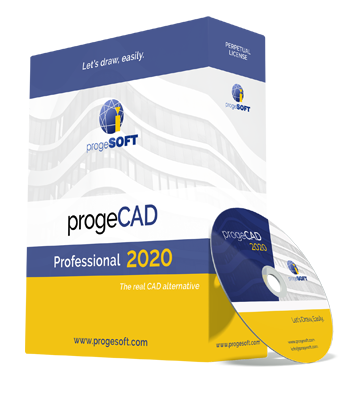 Due to my last job demands, I was searching for an alternative to AutoCAD that could do the same job. Between many different choices I had, one caught my eye. It was the ProgeCAD that
Due to my last job demands, I was searching for an alternative to AutoCAD that could do the same job. Between many different choices I had, one caught my eye. It was the ProgeCAD that