Do you remember the time when the internet was a free place? Information was there, and you just needed to use AltaVista or Yahoo to find it. There was Limewire, DC++ or Napster. There were free MP3s floating around the internet. There was MySpace!
The programmes that we were using on the PC were “free” or almost free. At least there was no monthly subscription. Pay once, use it forever.
But when MySpace disappeared and YouTube appeared, that’s when things started changing. Companies started charging for extra things and extra services. For example, Microsoft Excel was (and still is) a program that you can buy once. But fewer people buy it nowadays as a separate software. Most people use it as part of the Office suite that comes with Microsoft 365. AutoCAD, a very well-known CAD software, started the software-as-a-service charging model, without offering much of a service. What you would buy once and use forever, now became a quite expensive monthly subscription. And worth mentioning, “Photoshop” – the pioneering software for photo editing, the one and only go-to program that photographers use to edit their photos – went from a one-off program to a monthly subscription software. Music became the same way. Movies too.
But things haven’t changed completely. There are still plenty and pretty good alternatives to the “I want you to pay us every month” model that the big players have adopted.

LibreOffice: The open-source (and free) alternative to Microsoft Office. With this one, you can replace MS-Word, Excel, and many more. Find it here: https://www.libreoffice.org/

Linux (Ubuntu): Microsoft Windows comes pre-installed on each laptop. But…their price is already included in the new laptop’s price tag. There are laptops out there without a pre-installed operating system that are significantly cheaper than the ones that have an OS installed. What you have to do is install a Linux distro such as Ubuntu, which is 100% free and easy to use. Especially if the computer is going to be used for online work, then why bother spending hundreds of pounds on an OS? Find it here: https://ubuntu.com/

Affinity Photo/Designer: Adobe Photoshop and Illustrator are two well-known programs that photographers and designers use. About 10 years ago, they jumped to the subscription boat, and they are quite expensive, especially if you are not a professional designer/photographer. Thankfully, there are a dozen alternatives out there that aren’t following the monthly subscription model, and they are as good as Adobe’s programs (or even better). I am using Affinity’s Photo and Designer to do creative work, and I can say I am impressed. They work amazingly well on almost all platforms, even on iPad. Affinity sells them as a one-off payment/use forever product, and you can either buy them separately or as a package for all platforms (Windows, macOS, and iPadOS) at around £100. Get them here: https://affinity.serif.com/en-gb/

ProgeCAD: The best AutoCAD alternative in the whole market. That’s it. It is a 100% AutoCAD clone (but the design engine is completely different), and it can do whatever a drafter that uses AutoCAD needs. I cannot recommend it enough! I really love this program. And not only this, it can read AutoLISP scripts that you might have! Find it at: https://www.progesoft.com/

Stremio: An alternative to Netflix. The media center allows you to watch movies, series, YouTube channels instantly. You can watch in HD, with subtitles, and easily cast any file to TV through DLNA, Chromecast, or AppleTV! CAUTION: As it allows the user to use add-ons that have access to torrents, I would use it with a VPN, as this is considered piracy, which of course I condemn.


Cloud storage: You can also set up your own online storage server and say goodbye to the expensive cloud storage from iDrive, Google Drive, Dropbox, etc. Although you have to buy and set up your own small file server, there are so many easy-to-use solutions out there that are user-friendly and can be set up in less than half an hour. I would recommend Synology (https://www.synology.com/en-uk) or Western Digital (https://www.westerndigital.com/solutions/network-attached-storage) because of their brands.
One software at the time! Regain your freedom from the subscription model and control of your digital life. The options are hundreds.


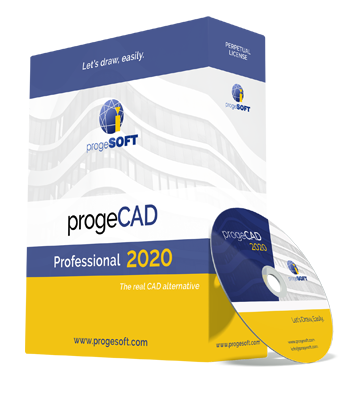 Due to my last job demands, I was searching for an alternative to AutoCAD that could do the same job. Between many different choices I had, one caught my eye. It was the ProgeCAD that
Due to my last job demands, I was searching for an alternative to AutoCAD that could do the same job. Between many different choices I had, one caught my eye. It was the ProgeCAD that  We provide high quality CAD solutions to your needs.
We provide high quality CAD solutions to your needs.