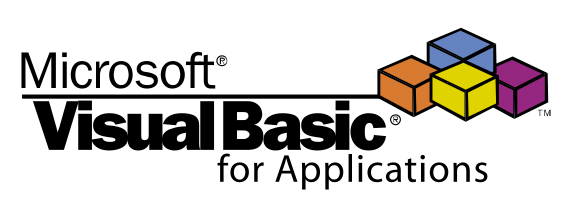As Estimator/QS I often have the need for quick and accurate measurements. The main tools I use are AutoCAD and MS Excel.
As it is well known Autodesk stopped selling AutoCAD as a program and it charges it as a service. That means that every year you have to pay an amount to Autodesk to use its service. It is a trend the latest years and the result is that the user doesn’t own the program if he/she decides to stop paying for the service.
That led me to search for an AutoCAD aternative that could be user friendly to an AutoCAD user, would have the same commands and the almost the same interface. Also, I was searching for a program that supported native DWG files to be sure that I would not have any conflict with files produced from AutoCAD.
There were many programs that I tried (ie BricsCAD, NanoCAD etc) but decided to stick with ProgeCAD for many reasons. (more…)